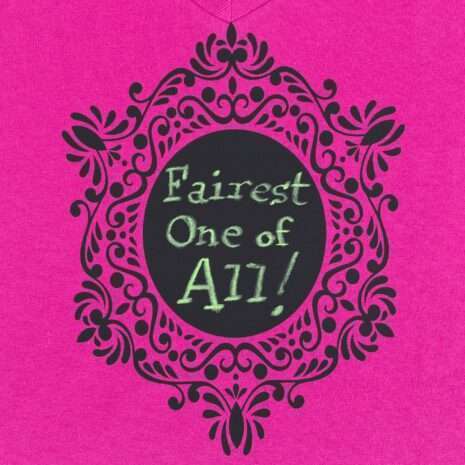Blackboard®
Fast Shipping Policy Facts:
- Added as extra charge
- UPS is our official carrier
- Next day ground service option only (for now)
Description
BlackBoard® heat transfer vinyl by Siser®, transforms plain materials into a walking chalkboard – without making you feel like a walking sandwich board! Lightweight and super soft, BlackBoard is unlike any HTV you’ve ever experienced. This revolutionary material only needs 275°F of heat with medium pressure for just 15 seconds to create a machine washable chalkboard! With a low application temperature and warm peel carrier, this HTV is ideal for heat sensitive materials.
Compatible with standard chalk, Blackboard is as easy to re-use as it is to apply. Simply wipe clean with a damp cloth to start again! There are countless ways to advertise, organize, and customize with BlackBoard heat transfer vinyl.
Blackboard Applies To:
- 100% Cotton
- 100% Polyester
- Poly/Cotton Blends
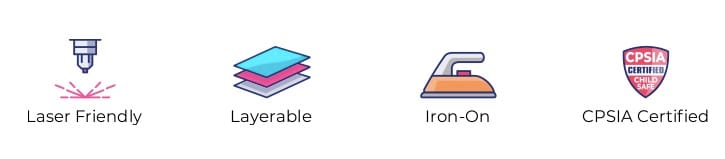
Cutter Settings
Cricut Explore Air: Blade: AutoBlade, Standard Setting: Vinyl +
Cricut Maker: Blade: AutoBlade, Fine-Point Setting: Heat Transfer (Non-Cricut)
Brother Scan N Cut DX: Blade: AutoBlade Cut Speed: 5 Half Cut: Auto
Silhouette Cameo 4: Blade: AutoBlade, 3 Material: Heat Transfer, Smooth Force: 6 Speed: 8
Roland GX/GS-24: Blade: 45° Gram Force: 80-90 Offset: .250 Speed: 30-50 cm/s
Graphtec: Blade: 45° Gram Force: 8-9 Tool: CBO9U+0 Speed: 30 cm/s
US Cutter Titan 2 & 3: Blade: 45°/60° Gram Force: 80-85 Speed: 300 mm/s **Blade Advancing Varies
Mimaki CG-60SR III: Blade: 45° Gram Force: 80 Offset: 30 Speed: 20-30 cm/s
Brother Scan N Cut: Blade: Standard, 2 Cut Speed: 5 Cut Pressure: 1
The specifications listed are suggested starting points that may need to be adjusted according to blade, cutting strip and cutting mat wear. Always perform a test cut prior to cutting designs.
*Craft cutters were evaluated using cutter-specific standard grip cutting mats.
Application Instructions
For Home Iron
- Set iron dial between Cotton and Linen
- Cover design with Multipurpose Paper or Heat Transfer Cover Sheet
- Place on flat, hard surface (ironing board not recommended)
- Press iron with medium/firm pressure (do not slide iron)
- Press each section of design for 10-15 seconds
- If areas of design lift after application, replace cover sheet
and re-press for 10 seconds - Peel carrier warm
For Heat Press
- Cover with Heat Transfer Cover Sheet or Multipurpose Paper
- Preheat garment for 2-3 seconds
- Apply design at 275°F/135°C
- Use medium pressure for 15 seconds
- If areas of design lift after application, replace cover sheet
and re-press for 10 seconds - Peel carrier warm
Care Instructions
- Wait 24 hours before first wash
- Machine wash cold with mild detergent
- Do not bleach or dry clean
- Dry on normal setting
- Liquid fabric softener not recommended